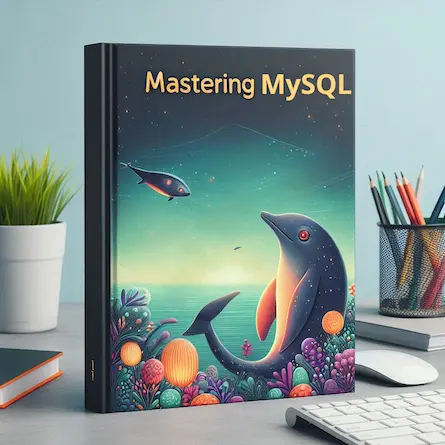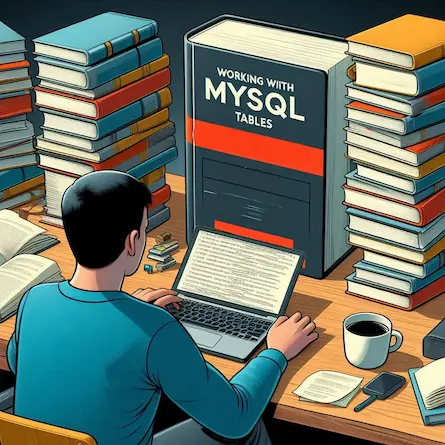Mastering MySQL Database Backup and Restoration: A Comprehensive Guide with Practical Examples
- Ctrl Man
- Database Management , MySQL
- 26 Jul, 2024
Mastering MySQL Database Backup and Restoration: A Comprehensive Guide with Practical Examples
In today’s data-driven world, MySQL databases often serve as the backbone of critical business operations. Protecting this valuable information against unforeseen circumstances such as hardware failures, data corruption, or human error is not just important—it’s essential. This guide will equip you with the knowledge, techniques, and practical examples to effectively backup and restore MySQL databases, ensuring your data remains secure, accessible, and recoverable.
Understanding Backup Methods: Logical vs. Physical
Before diving into specific techniques, it’s crucial to understand the two primary approaches to database backups:
Logical Backups
-
Definition: Logical backups capture the database’s structure (schema) and data in a format like SQL statements.
-
Advantages:
- Portable across different MySQL versions and systems
- Human-readable and easily manipulable
- Selective backup of specific databases or tables
-
Primary Tool:
mysqldump -
Ideal Use Cases:
- Smaller to medium-sized databases
- Data migration projects
- Creating consistent snapshots for development or testing
Physical Backups
- Definition: Physical backups create exact copies of the database files as they exist on disk.
- Advantages:
- Significantly faster restoration for large databases
- Capture the exact state of the database at a point in time
- Tools:
- MySQL Enterprise Backup
- Percona XtraBackup
- File system snapshots
- Ideal Use Cases:
- Large databases where minimizing downtime is critical
- Disaster recovery scenarios requiring rapid restoration
Mastering mysqldump for Logical Backups
The mysqldump utility is a powerful and flexible tool for creating logical backups. Here’s how to use it effectively:
Basic Backup Command
mysqldump -u your_username -p your_password database_name > backup.sql
This command creates a backup.sql file containing SQL statements to recreate your database structure and data.
Essential mysqldump Options
Enhance your backups with these crucial options:
--all-databases: Back up all databases on the server--single-transaction: Create a consistent snapshot without locking tables (crucial for InnoDB)--routines: Include stored procedures and functions--triggers: Include trigger definitions--events: Include event scheduler events--set-gtid-purged=OFF: Useful when replicating to servers with different GTIDs
Advanced Backup Example
mysqldump --user=your_username --password --host=localhost \
--single-transaction --routines --triggers --events \
--all-databases --set-gtid-purged=OFF > full_backup_$(date +%F).sql
This command creates a comprehensive backup of all databases, including routines, triggers, and events, with a datestamped filename.
Practical Example: Backing Up an E-commerce Database
Let’s say we have a database named ecommerce_db. We’ll create an optimized backup using mysqldump:
# Backup ecommerce_db database with optimal settings for restoration
mysqldump -u my_user -pmy_password --opt ecommerce_db > backup_ecommerce.sql
The --opt flag is a shorthand that enables several options optimal for most use cases, including --add-drop-table, --add-locks, --create-options, --disable-keys, --extended-insert, --lock-tables, --quick, and --set-charset.
Implementing Physical Backups
While mysqldump is versatile, physical backups offer advantages for larger databases:
-
MySQL Enterprise Backup (Commercial):
- Offers hot backups with minimal impact on performance
- Supports incremental backups to save time and storage
-
Percona XtraBackup (Open Source):
-
Performs non-blocking backups for InnoDB tables
-
Command example:
xtrabackup --backup --target-dir=/path/to/backup
-
-
File System Snapshots:
- Utilize your storage system’s snapshot capabilities
- Ensure database consistency by using
FLUSH TABLES WITH READ LOCKbefore taking the snapshot
Restoring Databases: Bringing Your Data Back to Life
Restoring Logical (mysqldump) Backups
Basic restore command:
mysql -u your_username -p your_password database_name < backup.sql
For compressed backups:
gunzip < backup.sql.gz | mysql -u your_username -p your_password database_name
Practical Example: Restoring an E-commerce Database
To restore the ecommerce_db backup we created earlier:
- Ensure your MySQL server is running.
- Open the terminal and run:
# Restore ecommerce_db from backup_file.sql
mysql -u my_user -pmy_password ecommerce_db < backup_ecommerce.sql
If you’re restoring to an existing database, make sure you have the necessary permissions to access and modify the target database.
Restoring Physical Backups
- Stop the MySQL server
- Replace existing database files with backup copies
- Apply any necessary redo logs (specific to the backup tool used)
- Restart the MySQL server
Best Practices for Robust Backup and Restore Strategies
- Regular Scheduling: Automate backups based on your Recovery Point Objective (RPO)
- Diversify Storage: Use the 3-2-1 rule: 3 copies, 2 different media types, 1 off-site
- Validation: Regularly test your backups by performing test restores
- Encryption: Secure your backups, especially when storing off-site
- Documentation: Maintain detailed records of your backup procedures and storage locations
- Monitoring: Implement alerts for backup failures or unexpected sizes
- Retention Policy: Define how long to keep backups based on business and compliance needs
Conclusion
Mastering MySQL database backup and restoration is a critical skill for ensuring data integrity and business continuity. By understanding the different backup methods, leveraging tools like mysqldump effectively, and following best practices, you’ll be well-prepared to protect your valuable data assets against unforeseen events.
Remember, the true value of a backup is only realized when it’s successfully restored—so test your processes regularly and stay vigilant in your data protection efforts. With the practical examples and techniques provided in this guide, you now have the tools and knowledge to confidently back up and restore your MySQL databases, safeguarding your critical information from potential risks.