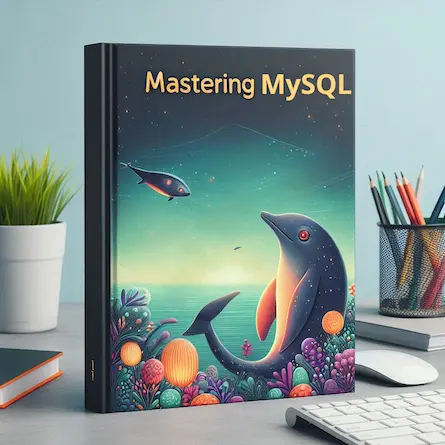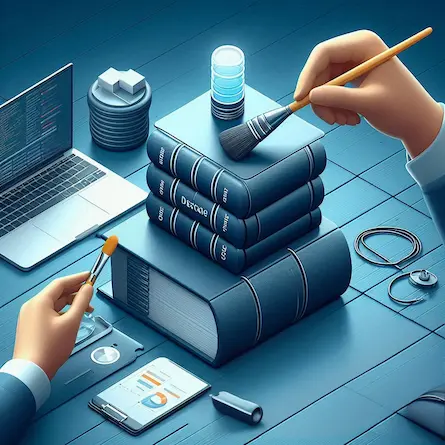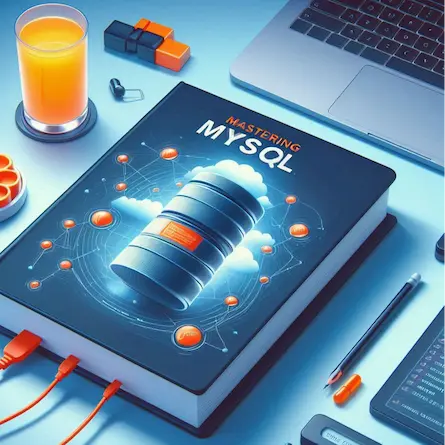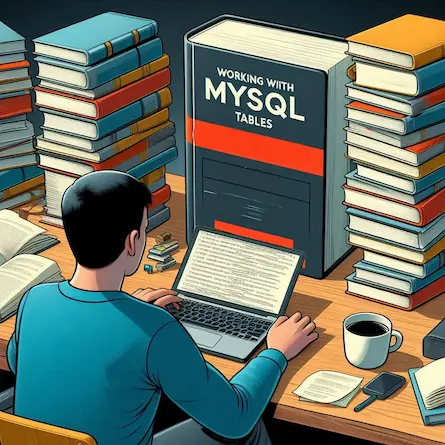MySQL Data Types: Choosing the Right Type for Your Data
- Ctrl Man
- Database , MySQL , Data Management
- 11 Jul, 2024
MySQL Data Types: Choosing the Right Type for Your Data
Introduction
In the world of database management, choosing the right data type is crucial for optimal performance and accuracy. This article will guide you through MySQL data types, helping you make informed decisions for your database design.
Overview of Common Data Types
MySQL offers a variety of data types to suit different needs:
-
INT: Used for storing whole numbers.
- Range: -2,147,483,648 to 2,147,483,647 (for signed 4-byte integer)
- Example:
customer_id INT
-
VARCHAR: Variable-length string for text that can vary in size.
- Maximum length: 65,535 characters
- Example:
name VARCHAR(100)
-
DECIMAL: Exact numeric data type for values requiring precision.
- Syntax: DECIMAL(M,D) where M is total digits and D is decimal places
- Example:
price DECIMAL(10,2)
-
DATE: Stores date values.
- Format: ‘YYYY-MM-DD’
- Example:
order_date DATE
-
TIMESTAMP: Stores both date and time.
- Range: ‘1970-01-01 00:00:01’ UTC to ‘2038-01-19 03:14:07’ UTC
- Example:
last_update TIMESTAMP
-
TEXT: For storing large amounts of text data.
- Maximum length: 65,535 characters
- Example:
description TEXT
Choosing the Right Data Type for Your Data
Selecting the appropriate data type is crucial for database efficiency and data integrity. Consider these factors:
-
Nature of the Data:
- Use numeric types (INT, DECIMAL) for numbers.
- Use string types (VARCHAR, TEXT) for text.
- Use date/time types (DATE, TIMESTAMP) for temporal data.
-
Size of the Data:
- Choose the smallest data type that can reliably store your data.
- For integers, use TINYINT for small ranges, INT for larger ranges.
-
Precision Requirements:
- Use DECIMAL for exact numeric data, especially for financial calculations.
- Use FLOAT or DOUBLE for approximate numeric data where exact precision isn’t critical.
-
Storage and Performance:
- Smaller data types generally lead to better performance and less storage usage.
- Consider indexing needs; smaller data types are more efficient for indexing.
-
Future Growth:
- Allow some room for data growth, but avoid excessive over-allocation.
Comparisons and Common Pitfalls
VARCHAR vs. TEXT
- VARCHAR is typically used for shorter strings and allows for indexing on its first 255 characters, making it efficient for queries.
- TEXT is used for longer strings, but it does not support indexing directly, making it less efficient for searching.
DECIMAL vs. FLOAT/DOUBLE
- DECIMAL provides exact precision, making it suitable for financial data where rounding errors cannot be tolerated.
- FLOAT and DOUBLE offer faster computation times but can introduce rounding errors, suitable for scientific calculations where minor precision loss is acceptable.
TIMESTAMP vs. DATE
- TIMESTAMP includes both date and time and is timezone-aware, making it suitable for tracking changes and events.
- DATE is purely for date values without time, useful for birth dates or fixed calendar dates.
Focus on DECIMAL for Precise Numeric Data
When dealing with data that requires exact precision, such as financial calculations or scientific measurements, DECIMAL is the go-to data type.
Why Choose DECIMAL?
- Exact Precision: Unlike FLOAT or DOUBLE, DECIMAL stores exact values, crucial for financial data.
- No Rounding Errors: Eliminates rounding errors common in floating-point arithmetic.
- Configurable Precision: You can specify total digits and decimal places.
Example: Using DECIMAL for Prices
CREATE TABLE Products (
product_id INT AUTO_INCREMENT PRIMARY KEY,
product_name VARCHAR(100),
price DECIMAL(10,2) -- 10 total digits, 2 after decimal point
);
INSERT INTO Products (product_name, price) VALUES ('Premium Widget', 99.99);
In this example, price is stored as an exact value, ensuring that financial calculations remain accurate.
Visual Aids
Data Type Ranges and Sizes
| Data Type | Storage Size | Range/Capacity |
|---|---|---|
| INT | 4 bytes | -2,147,483,648 to 2,147,483,647 |
| VARCHAR | Varies | 0 to 65,535 characters |
| DECIMAL | Varies | Depends on M and D |
| DATE | 3 bytes | ’1000-01-01’ to ‘9999-12-31’ |
| TIMESTAMP | 4 bytes | ’1970-01-01 00:00:01’ UTC to ‘2038-01-19 03:14:07’ UTC |
| TEXT | Varies | 0 to 65,535 characters |
Common Mistakes and How to Avoid Them
-
Over-allocating VARCHAR Length:
- Avoid setting VARCHAR length unnecessarily high. It can waste storage and impact performance.
- Example: Use
VARCHAR(100)instead ofVARCHAR(1000)for a name field.
-
Using FLOAT for Financial Data:
- Financial data should use DECIMAL to prevent rounding errors.
- Example: Instead of
FLOAT, useDECIMAL(10,2)for price fields.
-
Not Considering Future Growth:
- Plan for data growth but avoid excessive allocation that can waste resources.
- Example: Choose
INTif you expect large ranges, but considerTINYINTorSMALLINTfor smaller, fixed ranges.
Conclusion
Choosing the right MySQL data type is fundamental to good database design. While INT and VARCHAR serve well for many purposes, DECIMAL stands out for precise numeric data. By understanding and appropriately using these data types, you can create efficient, accurate, and reliable databases.
Remember, the best choice often depends on your specific use case, so always consider your data’s nature, size, and precision requirements when designing your database schema.