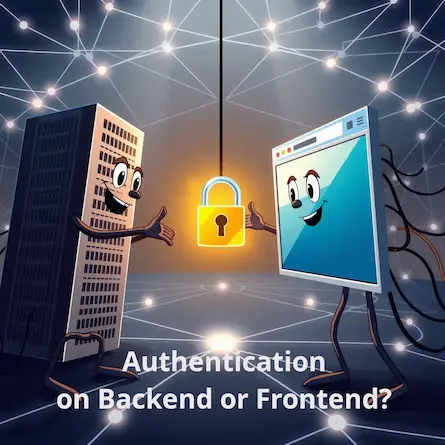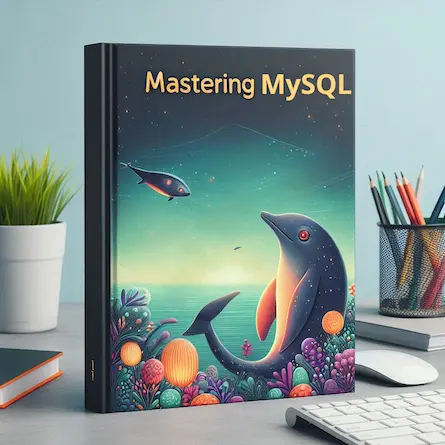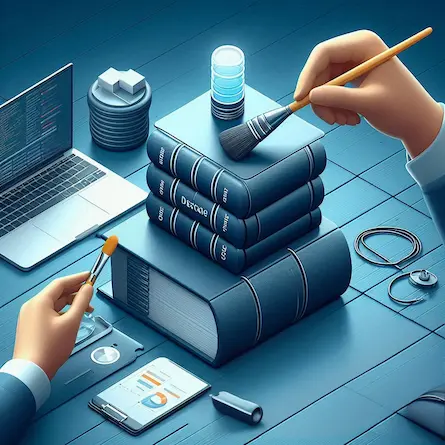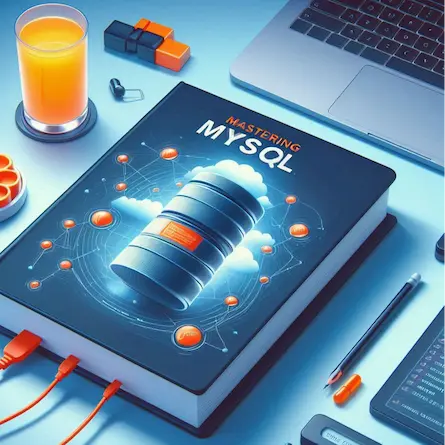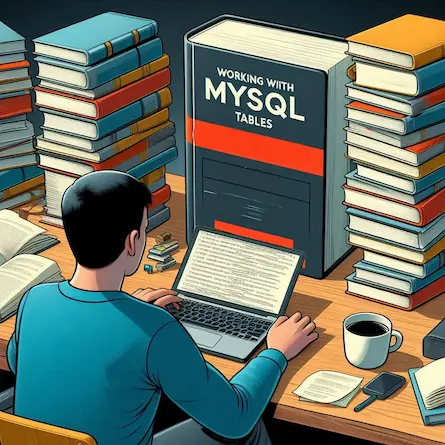MySQL Security Basics: Safeguarding Your Data's Confidentiality, Integrity, and Availability
- Ctrl Man
- Database , MySQL , Security
- 24 Jul, 2024
MySQL Security Basics: Safeguarding Your Data’s Confidentiality, Integrity, and Availability
Introduction
In today’s digital landscape, the security of data stored in databases is paramount. A breach can lead to devastating consequences, including the loss of sensitive information, financial damage, and irreparable harm to an organization’s reputation. MySQL, a widely used database system for web applications and businesses, demands robust security measures to protect against these threats.
This article delves into the fundamental aspects of MySQL security, guiding you through the essential practices of creating and managing user accounts, granting and revoking privileges, and adhering to best practices to ensure your data’s confidentiality, integrity, and availability (the CIA triad).
Creating and Managing User Accounts
MySQL employs a system of accounts and privileges to control who can access and modify data. Each user is identified by a username and a host (e.g., 'example_user'@'localhost'), where the host specifies the location from which the user can connect.
Creating a New User Account
CREATE USER 'example_user'@'localhost' IDENTIFIED BY 'password123';
In this example, 'example_user' is the username, 'localhost' indicates the user can only connect from the local machine, and 'password123' (replace with a strong password) is the initial password.
Managing User Privileges
MySQL offers granular control over user privileges. You can grant or revoke specific permissions on databases, tables, or even individual columns.
GRANT SELECT, INSERT, UPDATE ON database_name.table_name TO 'example_user'@'localhost';
REVOKE DELETE ON database_name.table_name FROM 'example_user'@'localhost';
The above commands grant SELECT, INSERT, and UPDATE privileges but revoke DELETE privilege on the specified table.
Important Note: Always use strong, unique passwords and consider employing a password hashing algorithm like bcrypt. Password managers can help you generate and securely store complex passwords.
Granting and Revoking Privileges
MySQL privileges are categorized into different levels:
- ALL: All privileges (excluding GRANT OPTION)
- SELECT: Allows data retrieval
- INSERT: Allows data insertion
- UPDATE: Allows data modification
- DELETE: Allows data deletion
The GRANT OPTION allows a user to grant privileges to other users, making it crucial to manage this option carefully to prevent unauthorized privilege escalation.
You can view a user’s privileges using the following command:
SHOW GRANTS FOR 'example_user'@'localhost';
Advanced MySQL Security Considerations
Built-in Security Features and Tools
MySQL provides several built-in security features and tools that can enhance your database’s protection:
-
MySQL Enterprise Firewall: This feature helps prevent SQL injection attacks by creating a whitelist of approved SQL statements.
-- Enable MySQL Enterprise Firewall INSTALL PLUGIN mysql_firewall SONAME 'mysql_firewall.so'; -
MySQL Enterprise Audit: This plugin allows you to track and log database activity, which is crucial for compliance and forensic analysis.
-- Install and enable MySQL Enterprise Audit INSTALL PLUGIN audit_log SONAME 'audit_log.so'; SET GLOBAL audit_log_policy = ALL; -
MySQL Enterprise Encryption: This feature provides encryption functions that you can use to secure sensitive data.
-- Example of using MySQL Enterprise Encryption SET @key_str = 'my_secret_key'; SET @crypt_str = AES_ENCRYPT('sensitive_data', @key_str); SELECT AES_DECRYPT(@crypt_str, @key_str);
Security in Different MySQL Deployment Scenarios
The security approach may vary depending on your MySQL deployment:
-
On-premises Deployment:
- Implement network segmentation to isolate the database server.
- Use host-based firewalls to restrict access to the MySQL port.
- Consider using Virtual Private Networks (VPNs) for remote access.
-
Cloud Deployment:
- Utilize cloud provider security groups to control inbound and outbound traffic.
- Enable cloud provider encryption options for data at rest.
- Use Identity and Access Management (IAM) roles for authentication when possible.
-
Containerized Deployment:
- Use secrets management tools to handle sensitive information like passwords.
- Implement network policies to control pod-to-pod communication in Kubernetes.
- Regularly update and scan container images for vulnerabilities.
Encryption Options for Data at Rest
MySQL offers several options for encrypting data at rest:
-
Transparent Data Encryption (TDE): This feature encrypts entire tablespaces.
-- Enable encryption for a table ALTER TABLE sensitive_data ENCRYPTION = 'Y'; -
Field-level Encryption: For more granular control, you can encrypt individual fields.
-- Create a table with an encrypted column CREATE TABLE users ( id INT PRIMARY KEY, name VARCHAR(50), ssn VARBINARY(150), KEY (ssn) USING ENCRYPTED ); -- Insert encrypted data INSERT INTO users VALUES (1, 'John Doe', AES_ENCRYPT('123-45-6789', 'encryption_key')); -
Keyring Plugin: MySQL’s keyring plugin manages encryption keys, enhancing security by separating keys from the data.
-- Install keyring plugin INSTALL PLUGIN keyring_file SONAME 'keyring_file.so';
Best Practices for Database Security
- Least Privilege Principle: Grant users only the minimum privileges necessary to perform their tasks.
- Strong Passwords: Enforce strong password policies and encourage regular password changes.
- Encryption: Encrypt sensitive data both at rest (using MySQL’s encryption features) and in transit (using SSL/TLS).
- Regular Backups: Create regular backups and test the restoration process to ensure data recoverability.
- Firewall Configuration: Use firewalls to restrict access to the MySQL server from unauthorized sources.
- Regular Audits: Review user accounts and privileges periodically to ensure they align with current roles and responsibilities.
- Least Privilege for Applications: Grant applications only the privileges they need to function correctly.
- Monitor Logs: Regularly review MySQL logs for any suspicious activity.
Real-World Examples:
- A customer service representative only needs
SELECTprivilege on customer data tables. - An application that handles financial transactions should have encrypted connections to the database.
- A system administrator should have full privileges but should use a separate account for routine tasks to minimize the risk of accidental damage.
Conclusion
By implementing these security measures and following best practices, you can significantly strengthen the security of your MySQL databases. Remember, database security is an ongoing process that requires vigilance and adaptation to evolving threats. Stay informed about the latest security recommendations and updates from the MySQL community to ensure the continued protection of your valuable data.
References
For further information and resources, refer to the official MySQL documentation and security guides: