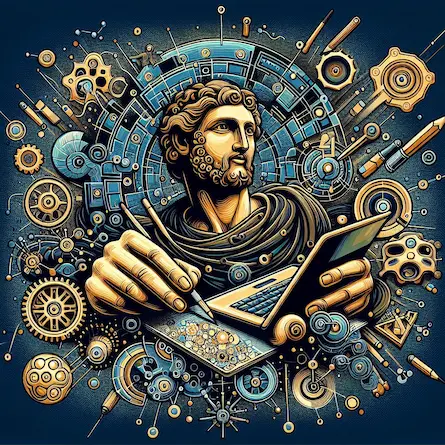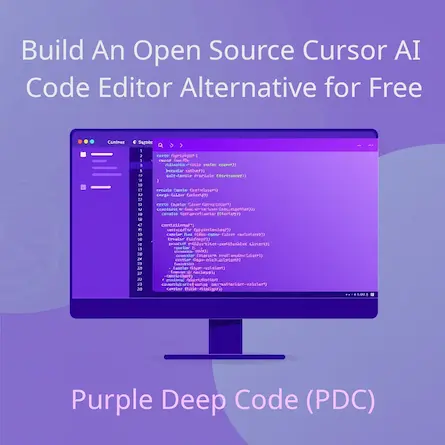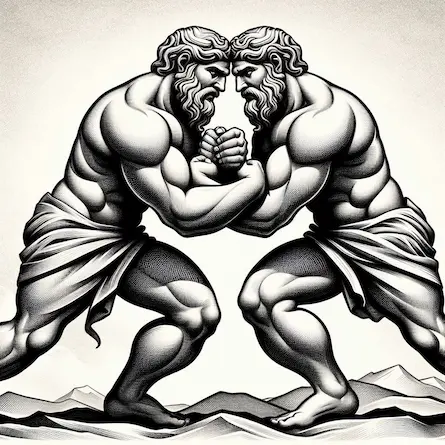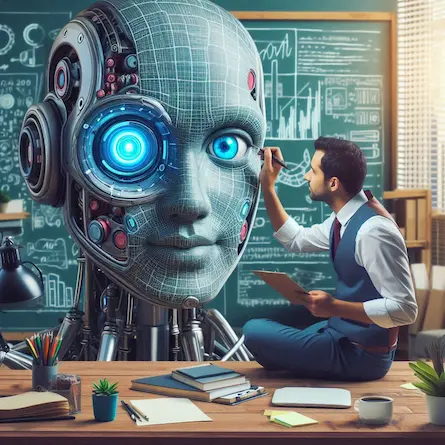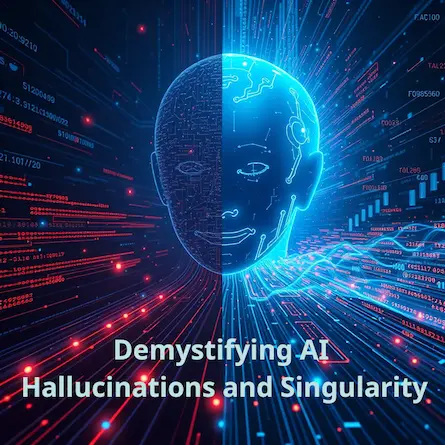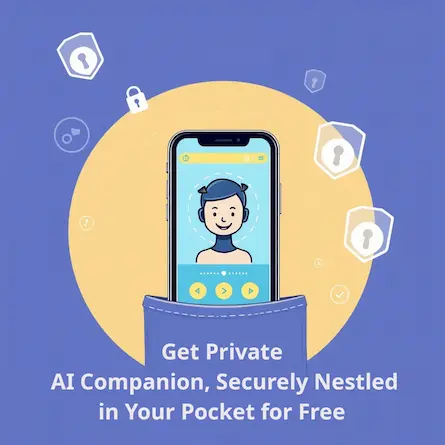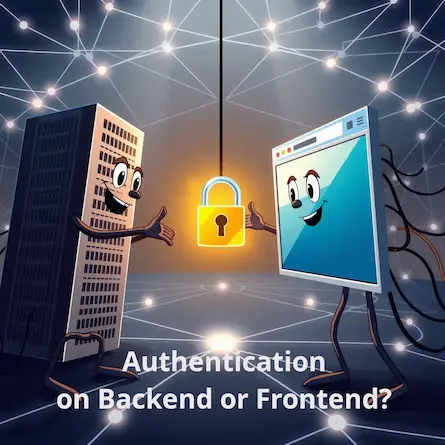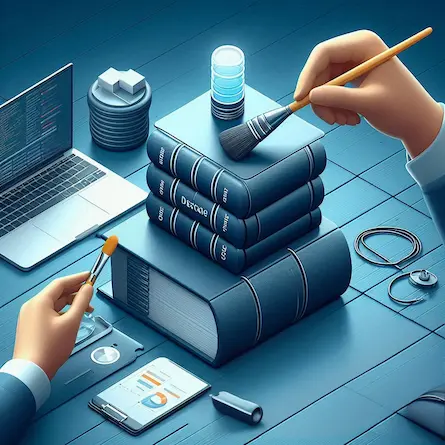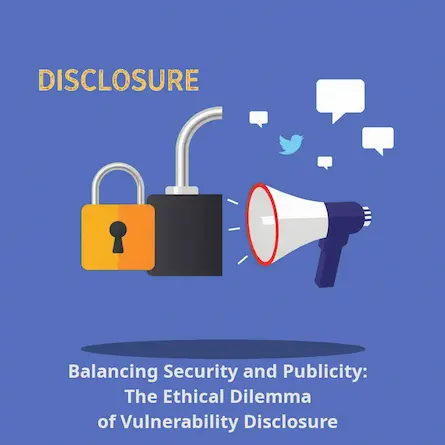Guide for Beginners: Exploring HyperTerminal Alternatives and Managing Files on Windows
- Ctrl Man
- Technology , Windows
- 07 Jun, 2024
Guide for Beginners: Exploring HyperTerminal Alternatives and Managing Files on Windows
Introduction
HyperTerminal was once a staple in older versions of Windows, providing users with a simple terminal interface for communication tasks. However, Microsoft has discontinued its inclusion starting from Windows Vista onwards due to licensing issues and the evolution of operating systems. Users have turned to alternative software that offers better functionality and security.
In this guide, we will explore various terminal emulators that can replace HyperTerminal on modern versions of Windows. Additionally, we’ll delve into how to manage files using Git Bash within these environments for a Unix-like experience.
Terminal Emulator Alternatives
1. PuTTY
- Description: A versatile and free terminal emulator, supporting SSH, Telnet, and serial connections.
- Advantages:
- Flexibility: Supports multiple types of connections including SSH, Telnet, and serial.
- Customizability: Offers a wide range of configurations for different protocols.
2. Windows Terminal
- Description: Microsoft’s modern terminal application available from the Microsoft Store.
- Advantages:
- Powerful Interface: Supports multiple tabs, allowing you to switch between different shells or applications easily.
- Customization: Offers a customizable interface with support for various shell environments.
3. Terminus (formerly known as Tabby)
- Description: An open-source terminal emulator that works across Windows, macOS, and Linux¹.
- Advantages:
- Cross-Platform Support: Works seamlessly on multiple operating systems.
- Customizable UI: Allows users to tailor the appearance of their terminal.
4. Git Bash
- Description: Provides a Unix-like environment within Windows, integrating Git for version control.
- Advantages:
- Unix Tools: Offers access to a suite of Unix tools and commands.
- Git Integration: Ideal for developers working with Git repositories.
5. PowerShell
- Description: The advanced command-line tool from Microsoft, offering scripting capabilities and automation.
- Advantages:
- Advanced Features: Supports advanced command-line scripting and task automation.
- Integration: Deep integration into Windows’ ecosystem for seamless use with other tools.
Dealing with Files in Git Bash on Windows
Deleting a File
To delete a file using the rm command within Git Bash, follow these steps:
-
Open Git Bash: Ensure Git Bash is installed and open it directly.
-
Navigate to Directory: Use the
cdcommand to change directories where your files are located. For instance:cd /c/Users/YourUsername/DocumentsThis example navigates to your Documents folder.
-
Delete a File: Use the
rmcommand followed by the filename to delete it. The syntax is straightforward:rm example.txtReplace
"example.txt"with the name of the file you wish to delete. Note: Thermcommand permanently deletes files, so use it with caution.
Summary and Future Steps
Summary
This guide has introduced various alternatives for terminal use on modern Windows versions, accompanied by methods for file management within Unix-like environments. It emphasizes the evolution in software, addressing security concerns that have been central in newer operating systems.
Future Steps
As technology continues to advance, it’s essential for users and developers to stay updated with new tools and platforms. Some emerging tools and practices to explore include:
- Visual Studio Code Terminal: Integrated terminal within a popular code editor.
- WSL (Windows Subsystem for Linux): Allows you to run a Linux environment directly on Windows.
- Cmder: A portable console emulator for Windows.
By exploring these alternatives and learning to manage files efficiently within Unix-like environments, modern Windows users can enhance their productivity while ensuring a secure computing environment.
Conclusion
Exploring HyperTerminal alternatives and managing files within Unix-like environments offers a seamless transition into modern operating systems. Whether delving into terminal emulators for communication tasks or managing files with Git Bash, these tools provide the functionality needed to perform various tasks securely.
As users continue to adopt new software that not only addresses security concerns but also enhances productivity, staying informed and updated with the latest developments in technology remains crucial in navigating the ever-changing landscape of computing.