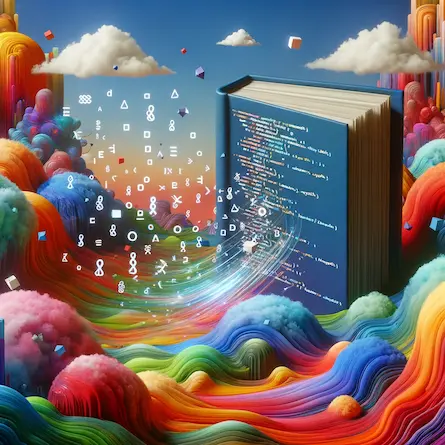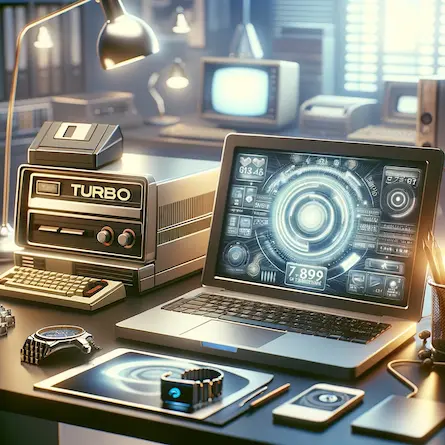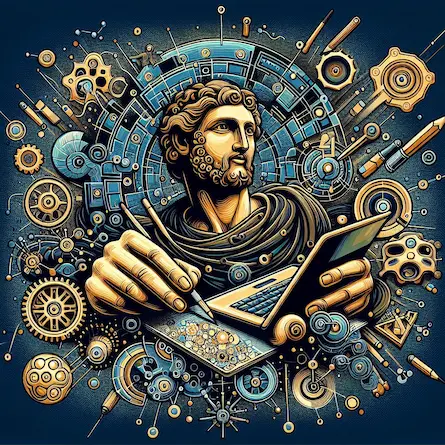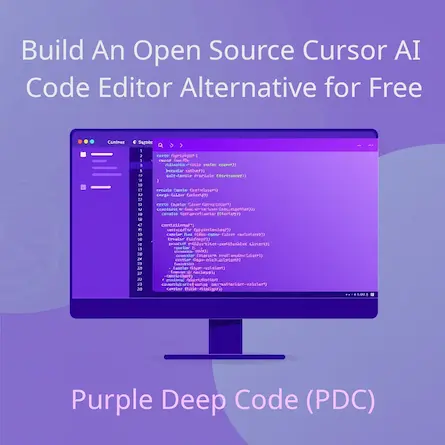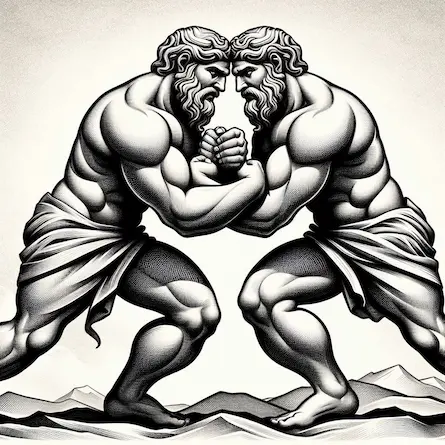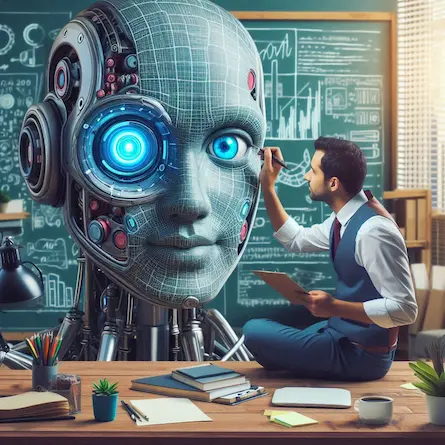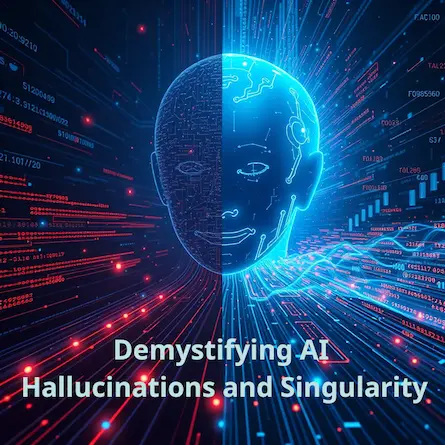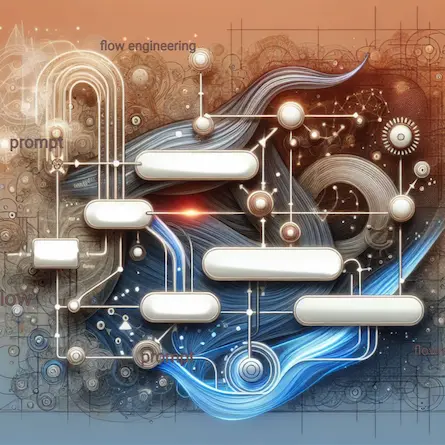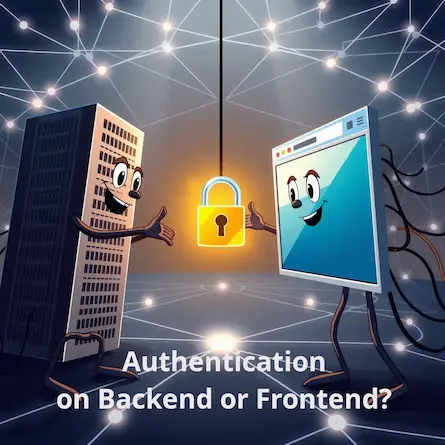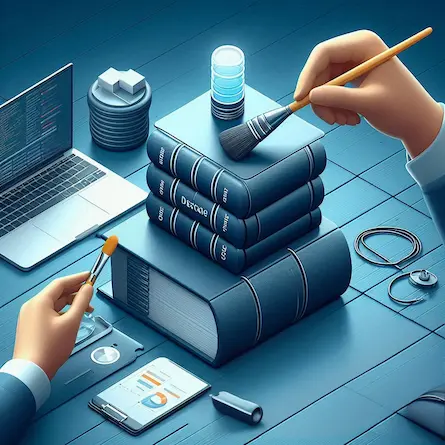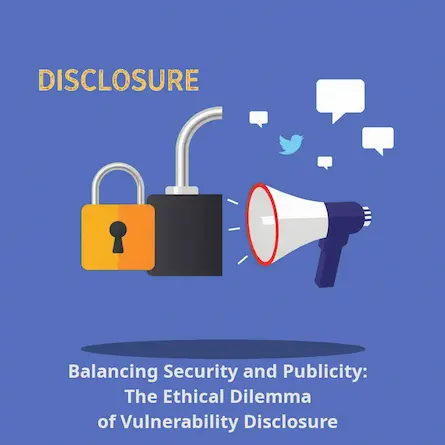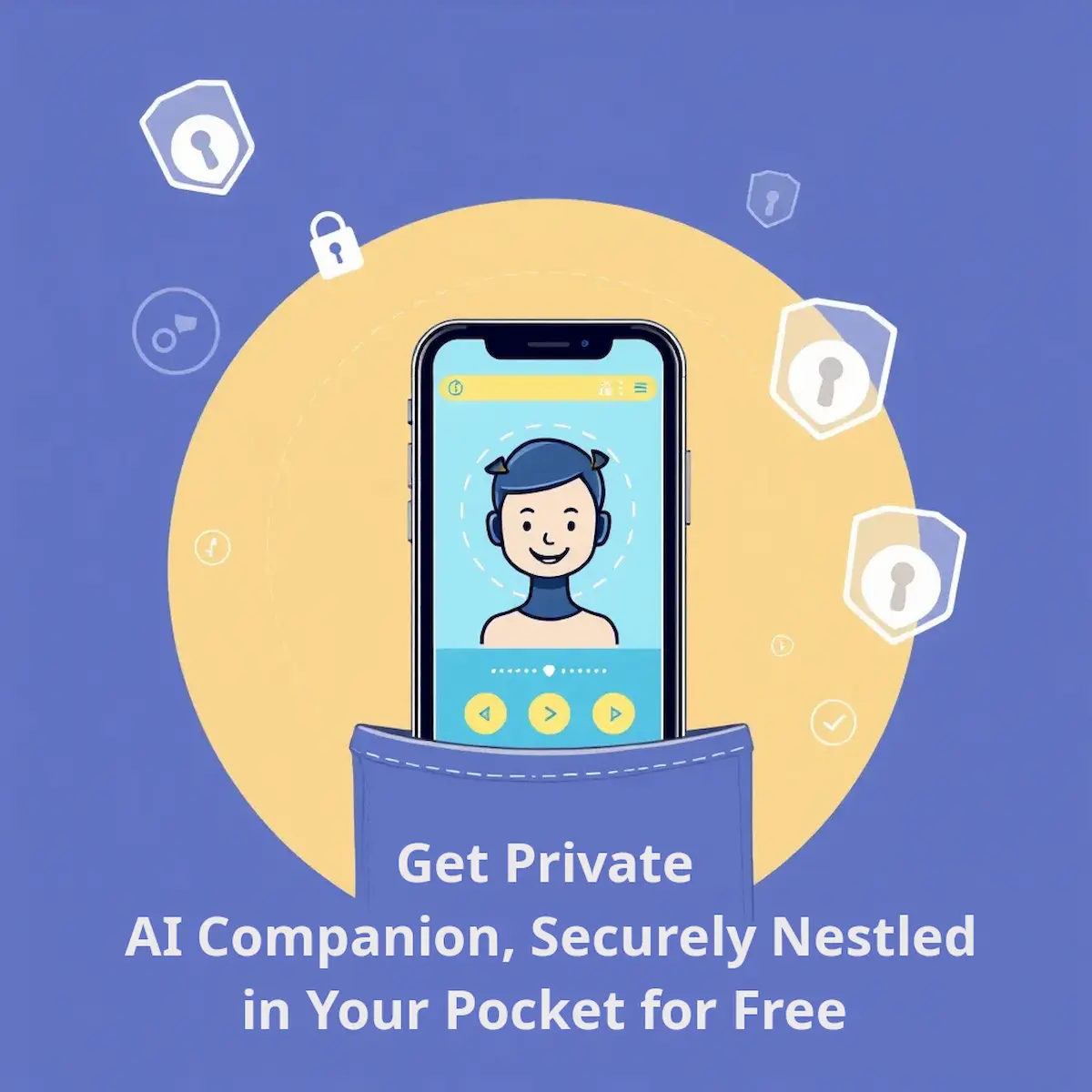
Introducing PocketPal: The Free, Offline and Private AI Companion in Your Pocket
- Ctrl Man
- Technology , AI , Mobile Apps
- 03 Oct, 2024
Introducing PocketPal: The Free, Offline and Private AI Companion in Your Pocket
In today’s digital age, Artificial Intelligence (AI) has become an integral part of our daily lives. From voice assistants to recommendation systems, AI tools are everywhere. However, most of these AI apps come with hidden costs or data collection practices that can infringe on user privacy.
That’s where PocketPal steps in—offering a powerful, free AI companion app that prioritizes your privacy and provides an accessible experience without any trade-offs.
What is PocketPal?
PocketPal is a mobile AI companion app designed to assist with everyday tasks while keeping your data safe. Unlike many other AI tools, PocketPal does not collect or store user data, ensuring your privacy remains intact at all times.
Core Features
- Conversational AI: Engage in casual chats or productivity-related tasks with advanced language models.
- Personal Reminders: Set up reminders and manage schedules effortlessly.
- Offline Functionality: Chat and use features without an internet connection after initial setup.
- Model Flexibility: Choose and download different AI models to suit your needs.
- Non-Intrusive Design: No tracking or targeted advertising; PocketPal runs locally on your device.
Advanced AI Capabilities
- Supports Multiple AI Models: PocketPal is compatible with H2O-Danube and GGUF format models, offering flexibility and cutting-edge AI performance.
- Offline Processing: After the initial setup, enjoy full functionality without an internet connection, ensuring privacy and accessibility anywhere.
Why PocketPal is Different
PocketPal stands out from other AI companions by prioritizing privacy through its design:
Privacy by Design
- Data Stays Local: All processing occurs on your device, ensuring no sensitive information is sent to the cloud.
- Truly Offline Experience: After initial setup, PocketPal functions fully offline, maintaining privacy even without an internet connection.
- No Tracking or Targeted Advertising: Your interactions with PocketPal are private and secure, with no data collection or cloud storage.
How PocketPal Works
Getting started with PocketPal is simple:
- Download & Install: Get PocketPal from your device’s (I run it on old Redmi Note 8 PRO with 6GB of RAM) app store.
- Choose Your Model: Select from available AI models (H2O-Danube or GGUF formats) – I use Qwen2.5-1.5B-Instruct (Q8) with size of 1.89 GB, and alternatively, Ilama-3.2-1b-instruct (Q8_0) with 1.32 GB of storage, I get a performance for both models up to 8 tokens per second!
- Download Model Weights: Connect to the internet to download your chosen model.
- Chat Offline: Once setup is complete, enjoy private, offline conversations with your AI companion.
Advanced users can explore different model weights from trusted sources like Hugging Face to customize their experience further.
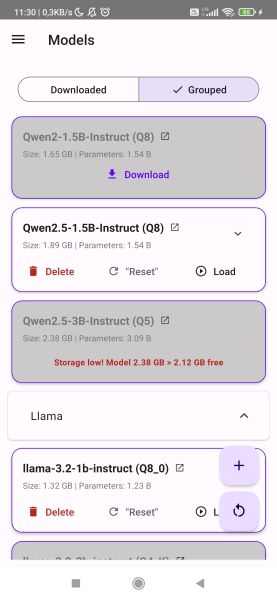
Features and Functionality Overview
User Experience
- Clean Interface: Enjoy a simple, intuitive user interface that makes setup quick and easy.
- Seamless Interactions: Navigate the app effortlessly with smooth transitions between features.
Key Features
- Task Management: Set reminders, organize your schedule, and stay on track.
- AI-Powered Conversations: Engage in casual chats or get personalized advice from PocketPal.
- Versatile Use Cases: From productivity to relaxation, PocketPal can adapt to fit any need.
Mobile App Capabilities
- Portable and Accessible: Always available on your device—no internet connection required for basic functionality.
- Designed to Fit in Your Pocket: Lightweight and efficient, suitable for use anywhere, anytime.
How to Get Started with PocketPal
Installation and Setup
- Download the App: Find PocketPal in the app store of your choice (iOS/Android).
- Quick Setup: Follow the simple steps to install and set up the app.
- Minimal Permissions Needed: PocketPal requests only necessary permissions for optimal performance.
Customization Options
- Adjust Tones and Functionality: Personalize PocketPal to suit your preferences, such as adjusting its tone or task management settings.
Privacy Settings
- Understand the No-Data-Collection Policy: Be aware that PocketPal does not collect any user data, ensuring your privacy remains intact.
Use Cases
For Productivity
- Organize tasks and set reminders to stay on track.
- Manage schedules and get notifications for important events.
For Social Interaction
- Engage in casual chats or ask PocketPal for advice, jokes, or motivational quotes.
- Brighten your day with quick conversations that add a personal touch.
For Relaxation
- Use PocketPal to reduce stress through calming conversation or motivational quotes.
- Enjoy daily affirmations and positive messages to boost your mood.
The Future of PocketPal
As we move forward, PocketPal has plans to enhance its features while maintaining a commitment to privacy. We are committed to delivering an even better experience for our users without compromising on data security.
Planned Features
- Upcoming updates that will further improve the user experience.
- Continuous efforts to ensure your privacy remains paramount.
Conclusion
PocketPal is more than just another AI companion—it’s a free, lightweight app designed to enhance your daily life with no hidden fees or data tracking. Download PocketPal today and enjoy the benefits of a truly privacy-respecting AI companion.
FAQs
-
Is PocketPal really free?
- Absolutely! PocketPal is completely free to download, use, and enjoy without any hidden costs.
-
How does PocketPal ensure my data stays private?
- PocketPal processes all data locally on your device, ensuring no sensitive information is sent to the cloud or stored by us.
-
Does PocketPal require an internet connection to work?
- No, PocketPal can function offline and only requires internet for updates or additional services if enabled.
-
What platforms is PocketPal available on?
- Currently, PocketPal is available on both iOS and Android devices. We are also working on bringing it to other platforms soon!
-
Can I use different AI models with PocketPal?
- Yes, PocketPal supports models in H2O-Danube and GGUF formats. Advanced users can download different model weights to customize their experience.
-
How does the offline functionality work?
- After the initial setup and model download, PocketPal operates entirely on your device without needing an internet connection. This ensures your conversations remain private and accessible anywhere.