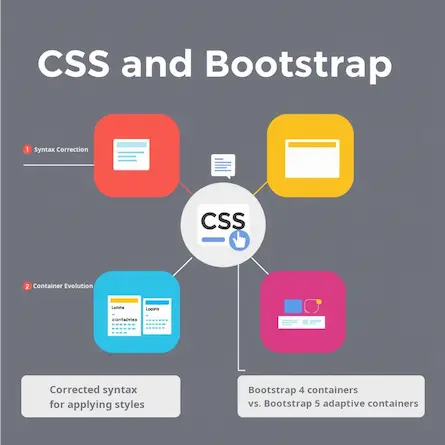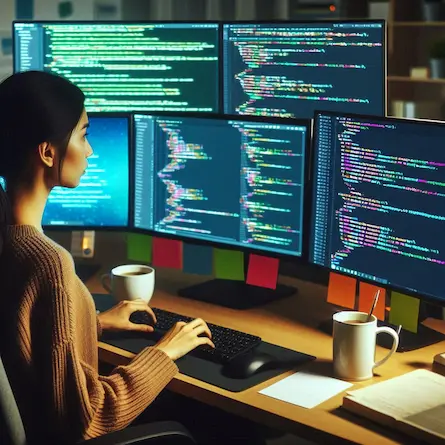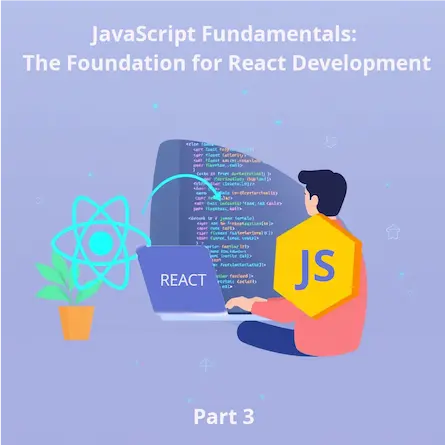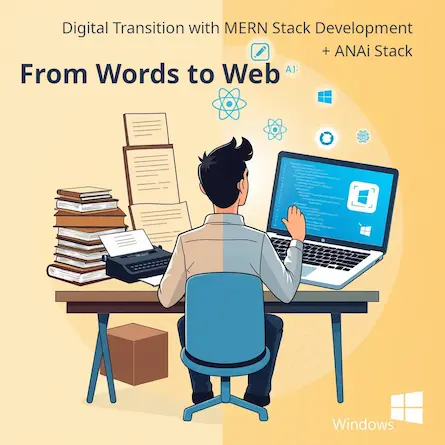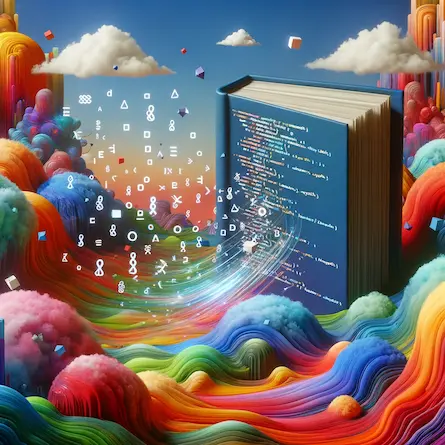The Necessity of Keeping Documentation Soup Repository Locally and Updated
- Ctrl Man
- Web Development , Developer Tools
- 15 Oct, 2024
Title: The Necessity of Keeping Documentation Soup Repository Locally and Updated
Introduction
In today’s fast-paced technological landscape, developers rely on a vast array of libraries and frameworks to build robust applications. Staying updated with the latest documentation is crucial for effective development. However, accessing remote documentation can sometimes be slow or unreliable. This article discusses why it is essential to maintain a locally stored documentation repository using AI-assisted code editors like Visual Studio Code (VSCode) with the Continue.dev plugin.
The Role of AI-Driven Documentation
AI-driven tools can significantly enhance the developer experience by providing context-aware suggestions, automated documentation updates, and real-time feedback. One such tool is the Qwen2.5-coder-7B model, which requires up-to-date context to provide accurate and relevant information.
Why Local Documentation?
- Speed: Accessing local files is faster than fetching data from remote servers.
- Reliability: In scenarios where network connectivity is unreliable or slow, having a local copy ensures continuous development without interruptions.
- Offline Support: Developers can work offline using the locally stored documentation.
Using Visual Studio Code with Continue.dev Plugin
The Continue.dev plugin for VSCode provides an intuitive interface to manage and update local documentation repositories. Here’s how you can set it up:
-
Install VSCode:
- Download and install the latest version of Visual Studio Code from the official website.
-
Install Continue.dev Plugin:
- Open VSCode.
- Go to
Extensionsin the sidebar. - Search for “Continue.dev”.
- Click on “Install”.
-
Configure Local Documentation Repository:
- Once installed, you can configure your local documentation repository by running a few commands through the terminal within VSCode.
Example Code to Fetch and Save Documentation
To fetch and save the latest documentation from various sources, you can use the following Python script:
import requests
from bs4 import BeautifulSoup
import json
from datetime import datetime
def fetch_and_save_docs(url, name):
try:
response = requests.get(url)
if response.status_code == 200:
soup = BeautifulSoup(response.content, 'html.parser')
paragraphs = soup.find_all('p')
content = '\n'.join(paragraphs)
# Save content to a file
with open(f"{name}.md", "w", encoding='utf-8') as f:
f.write(content)
return True
else:
print(f"Failed to fetch {url}: status code {response.status_code}")
return False
except Exception as e:
print(f"An error occurred while fetching {url}: {e}")
return False
# List of documentation docs
docs = [
{"name": "mongodb", "url": "https://www.mongodb.com/docs/"},
{"name": "express", "url": "https://expressjs.com/en/4x/api.html"},
{"name": "react", "url": "https://react.dev/reference/react"},
{"name": "nodejs", "url": "https://nodejs.org/en/docs"},
{"name": "astro", "url": "https://docs.astro.build/en/getting-started/"},
{"name": "nginx", "url": "https://nginx.org/en/docs/"},
{"name": "continue", "url": "https://continue.dev/docs/intro"}
]
# Fetch and save documentation
for doc in docs:
if fetch_and_save_docs(doc["url"], doc["name"]):
print(f"Updated {doc['name']} documentation")
else:
print(f"Failed to update {doc['name']} documentation")
# Save last update time with UTF-8 encoding
with open("last_update.json", "w", encoding='utf-8') as f:
json.dump({"last_update": datetime.now().isoformat()}, f)
Explanation of the Code
- Function
fetch_and_save_docs: This function takes a URL and name, fetches the HTML content usingrequests, parses it withBeautifulSoup, extracts all paragraphs, and saves them to an.mdfile. - List
docs: A list containing dictionaries of documentation sources and their URLs. - Loop through
docs: The script iterates over each documentation source, fetches the content, and saves it locally. - Save Last Update Time: The last update time is saved to a JSON file for future reference.
Conclusion
Maintaining a local documentation repository using AI-assisted code editors like Visual Studio Code with the Continue.dev plugin can significantly enhance your development experience by ensuring speed, reliability, and offline support. By automating the process of fetching and saving documentation, you can stay up-to-date with the latest changes in frameworks and libraries without relying on slow or unreliable network connections.
Feel free to explore more features of the Continue.dev plugin and integrate it into your workflow for a smoother development experience!
Further Reading
- Visual Studio Code Official Website
- Continue.dev Plugin Documentation
- Python Requests Library
- BeautifulSoup Documentation
This article provides a comprehensive guide on the benefits and implementation of maintaining a local documentation repository using AI-assisted tools. I hope you find it useful! If you have any questions or need further assistance, feel free to reach out.
Happy coding! 😊