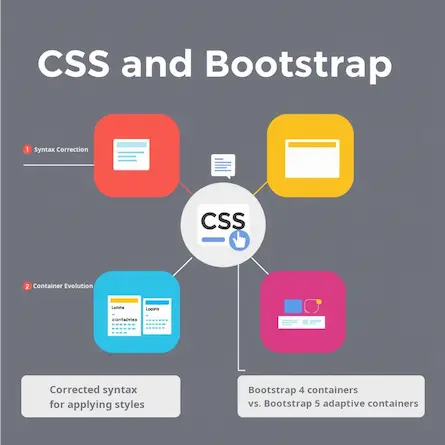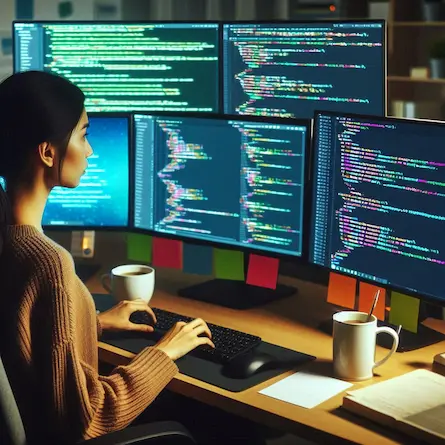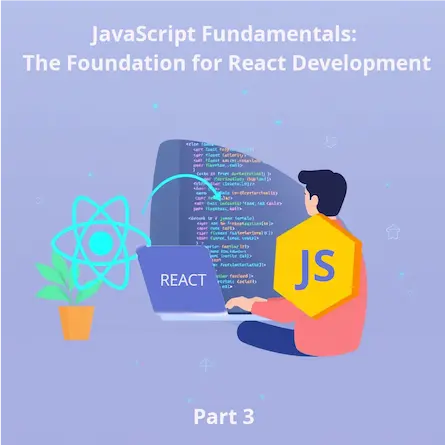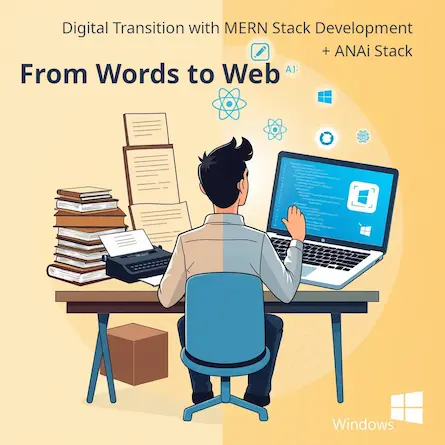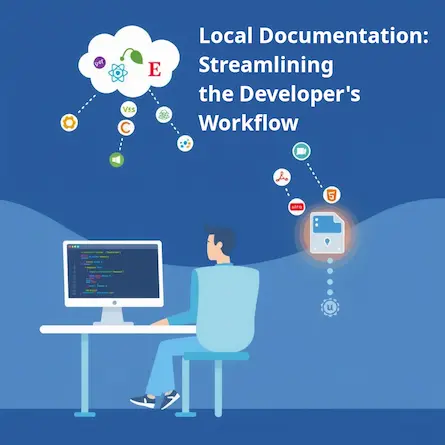Mastering HTML: Tips & Tricks for Stylish Web Pages
- Ctrl Man
- Web Development , HTML
- 13 Jun, 2024
Mastering HTML: Tips & Tricks for Stylish Web Pages
Introduction
HTML is the backbone of web development, providing the structure that powers nearly every website you visit. Whether you’re creating simple pages or complex applications, understanding how to effectively use HTML can significantly enhance user experience and make your content more accessible. This guide will cover essential techniques for styling text, adding interactive elements like comments, horizontal lines, bullet lists, nested sub-lists, and even securing your HTML code.
1. Styling Text: Italicize Paragraph Lines
To italicize a paragraph line in an HTML document, you can use the <em> element or apply the CSS font-style property:
-
Using
<em>: Wrap your text within<em>tags to make it italicized.<p>This is an <em>italicized</em> paragraph line.</p> -
Using CSS
font-style:<style> .italicized { font-style: italic; } </style> <p class="italicized">This is an italicized paragraph line.</p>
2. Adding Comments in HTML
Comments are essential for documenting your code and providing explanations to other developers or yourself:
<!-- This is a comment in HTML -->
Multi-line comments can also be added using the same syntax.
3. Inserting Horizontal Lines with <hr>
To add a horizontal line, use the <hr> tag:
<hr>
Customize its appearance by adding attributes like color, size, and style.
4. Creating Bullet Lists in HTML
Bullet lists are straightforward to create using the <ul> (unordered list) and <li> (list item) elements:
<ul>
<li>Item 1</li>
<li>Item 2</li>
<li>Item 3</li>
</ul>
5. Nesting Sub-Lists for Enhanced Organization
To create nested sub-lists, simply include another <ul> or <ol> (ordered list) within a parent <li>:
<ul>
<li>Item 1
<ul>
<li>Sub-item 1</li>
<li>Sub-item 2</li>
<li>Sub-item 3</li>
</ul>
</li>
<li>Item 2</li>
<li>Item 3</li>
</ul>
6. Securing Your HTML Code
While HTML itself is not inherently insecure, certain practices can help protect your web pages:
- Avoid Inline Scripts: Instead of embedding JavaScript directly in your HTML, link to external scripts to separate content from behavior.
- Use HTML Entities: Encode special characters to prevent injection attacks. For example, use
<instead of<. - Validate Input: Always validate and sanitize user input on both client and server sides to prevent malicious data from compromising your site.
7. Customizing Ordered Lists with Stars
To display stars in an ordered list, use CSS to style the list-style-type and content properties:
<style>
.star-list {
list-style-type: none;
counter-reset: item;
padding-left: 0;
}
.star-list li:before {
content: "★";
counter-increment: item;
margin-right: 5px;
}
</style>
<ol class="star-list">
<li>Item 1</li>
<li>Item 2</li>
<li>Item 3</li>
</ol>
8. Creating Multi-Column Layouts for Unordered Lists
To create columns in an unordered list, use the CSS columns property:
<style>
.column-list {
columns: 2;
-webkit-columns: 2;
column-gap: 20px;
-webkit-column-gap: 20px;
}
</style>
<ul class="column-list">
<li>Item 1</li>
<li>Item 2</li>
<li>Item 3</li>
<li>Item 4</li>
<li>Item 5</li>
<li>Item 6</li>
</ul>
Conclusion
Mastering these HTML techniques will not only enhance the visual appeal of your web pages but also improve their functionality and security. Whether you’re a beginner or an experienced developer, understanding how to effectively use HTML is crucial for creating engaging and accessible online content.