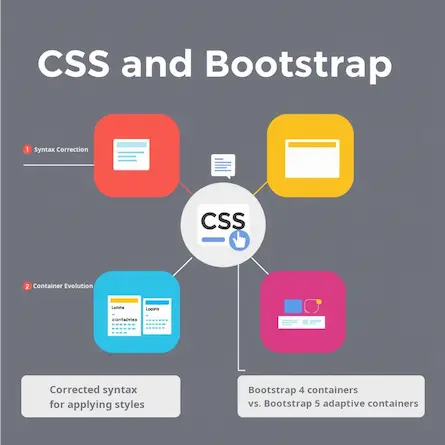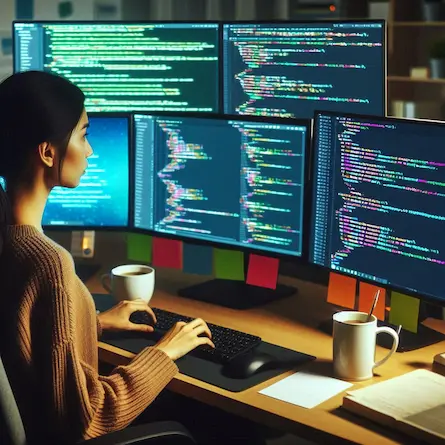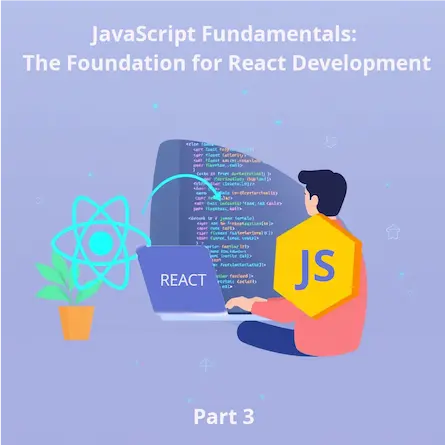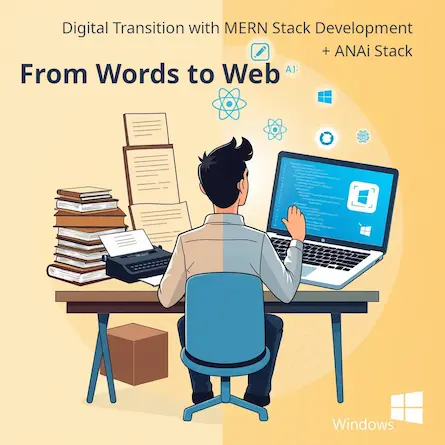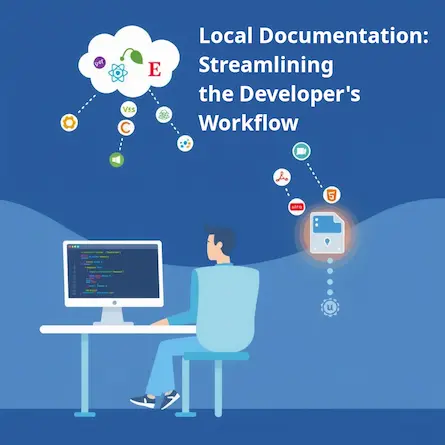Node.js for Newbies: Mastering the Fundamentals
- Ctrl Man
- Web Development , Programming Languages
- 07 Jun, 2024
Node.js for Newbies: Mastering the Fundamentals
Introduction
Node.js is an influential runtime environment that leverages Chrome’s V8 JavaScript engine. It empowers developers to craft server-side applications using JavaScript. This beginner-friendly guide demystifies the process of setting up a Node.js development environment and addresses typical challenges faced by newcomers.
Setting Up Your Development Environment
1. Installing Node.js
Why It’s Crucial: Node.js serves as the cornerstone for your server-side applications. How to Install:
- Navigate to the Node.js official website and select the appropriate installer for your system.
- Execute the installer and adhere to the on-screen guidance.
Tackling Common Development Hurdles
Issue: “Cannot POST /index.html” in a Basic Calculator App
Context:
A rudimentary calculator app might have a GET route for index.html and a POST route for processing input. The “Cannot POST /index.html” error typically arises when a form submission attempts a POST request to a GET-only endpoint.
Resolution Steps:
-
Verify Your HTML Form: Confirm that the form’s action attribute points to the intended POST route:
<form method="POST" action="/calculate"> <!-- Fields for calculation go here --> </form> -
Refresh Your Development Tools: After modifications, restart tools like Visual Studio Code or nodemon to apply changes.
Debugging with Node.js and Nodemon
Issue: Vanishing Nodemon Logs
Problem:
Logs may disappear while using nodemon, hindering debugging.
Solutions:
-
Inspect Terminal Output: Make sure you’re checking the correct terminal for output.
-
Debugging Tactics: Use
debuggerstatements within your code to pause execution and investigate issues. -
Reboot Nodemon: Manually restart nodemon (
Ctrl+C) after updates to refresh the server. -
Cache Clearance: Execute
npm cache clean --forceto fix file change detection problems.
Conclusion
Embarking on your Node.js journey can be straightforward. With a proper setup and problem-solving strategies, you’ll be well on your way to developing powerful applications. Keep practicing, and you’ll achieve mastery in no time!