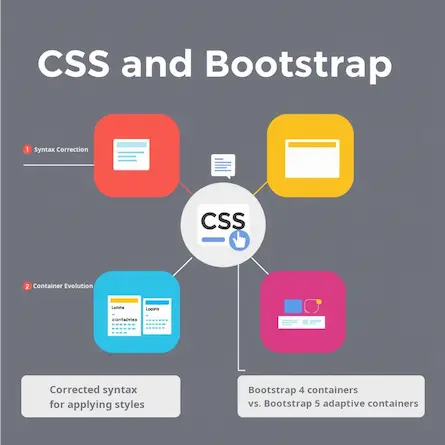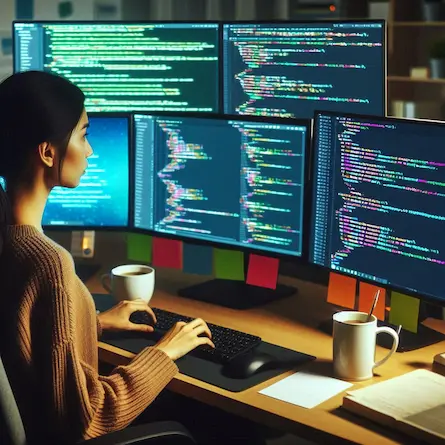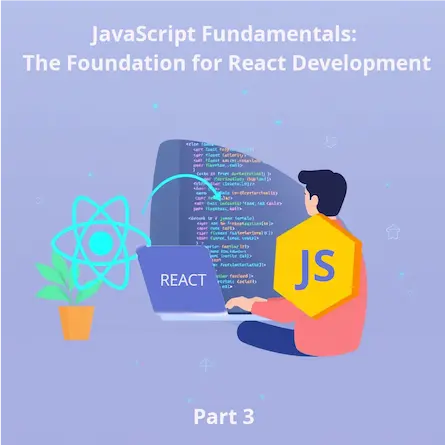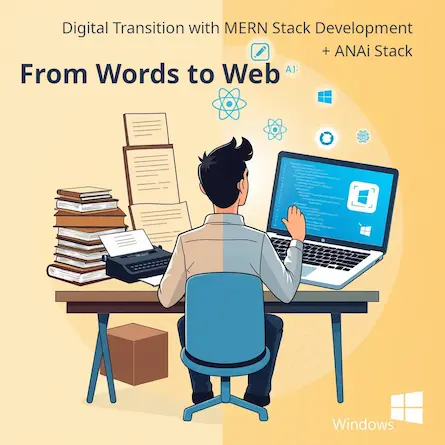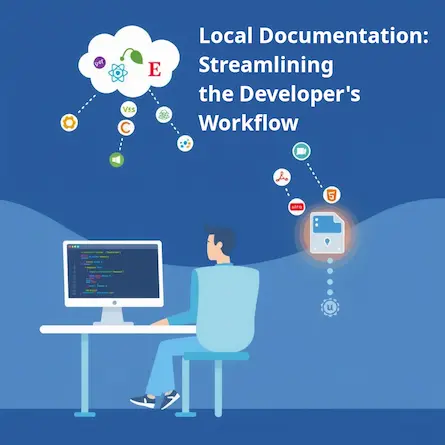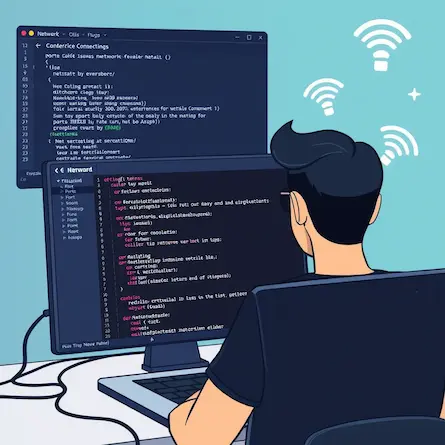A Comprehensive Guide to Troubleshooting Your Simple BMI Calculator
- Ctrl Man
- Web Development , Node.js
- 10 Jun, 2024
A Comprehensive Guide to Troubleshooting Your Simple BMI Calculator
Introduction
Building a web application can be a complex endeavor, and ensuring smooth functionality is crucial. In this guide, we’ll navigate through the challenges of setting up a Body Mass Index (BMI) calculator and handling HTTP requests in Node.js. By following these step-by-step instructions, you’ll be equipped to identify and resolve common issues, optimizing your application’s performance and user experience.
Troubleshooting Your BMI Calculator
Issue Identification
Two main areas often cause malfunctions when developing a BMI calculator:
- HTML Form Action: Ensuring the form correctly directs data to the server-side script for processing.
- Variable Name Mismatch: A critical oversight where variable names used in JavaScript and HTML do not align.
Solution Steps
Step 1: Correcting the Pathway (HTML Form Action)
The first step towards smooth operation is ensuring your form’s action attribute points to the correct route for data transmission from client-side to server-side:
<form action="/bmicalculator" method="post">
Step 2: Aligning Names for Harmony
Next, it’s vital to ensure variable names in JavaScript and HTML are in perfect harmony:
- JavaScript:
bmi = n1 / (n2 * n2); - HTML: Ensure the form submission targets the route where this calculation takes place.
Updated Code Snippets
Here’s the updated code to help you implement the BMI calculator correctly:
Calculator.js
//jshint esversion:6
const express = require('express');
const app = express();
app.use(express.urlencoded({ extended: true }));
app.get("/", function(req, res) {
res.sendFile(__dirname + "/bmiCalculator.html");
});
app.post("/bmicalculator", function(req, res) {
var n1 = Number(req.body.n1); // Weight
var n2 = Number(req.body.n2); // Height
var bmi = n1 / (n2 * n2);
res.send("Your BMI is " + bmi);
});
app.listen(3000, function() {
console.log("Server started at port 3000");
});
bmiCalculator.html
<!DOCTYPE html>
<html lang="en">
<head>
<meta charset="UTF-8">
<meta name="viewport" content="width=device-width, initial-scale=1.0">
<title>BMI Calculator</title>
</head>
<body>
<h1>BMI Calculator</h1>
<form action="/bmicalculator" method="post">
<input type="text" name="n1" placeholder="Your weight">
<input type="text" name="n2" placeholder="Your height">
<button type="submit">Calculate your BMI</button>
</form>
</body>
</html>
Additional Tips
- Error Handling: Implementing error handling can prevent the server from crashing and provide users with clearer feedback. For example, you can handle cases where the user input is invalid or missing.
- Security Considerations: Sanitize user inputs to protect against injection attacks, ensuring your calculator remains secure.
Navigating HTTP Requests in Node.js
In addition to building the BMI calculator, this guide will cover handling HTTP requests in Node.js, a crucial aspect of web development.
GET Request Mastery in Node.js
Using the http Module
The built-in http module in Node.js provides a straightforward way to make HTTP requests:
const http = require('http');
const options = {
hostname: 'api.example.com',
port: 80,
path: '/endpoint',
method: 'GET'
};
const req = http.request(options, (res) => {
let data = '';
res.on('data', (chunk) => {
data += chunk;
});
res.on('end', () => {
console.log(data);
});
});
req.on('error', (error) => {
console.error('Request error:', error);
});
req.end();
Using the Axios Library
Axios is a popular third-party library that provides a more user-friendly API for making HTTP requests. Here’s an example of using Axios to make a GET request:
const axios = require('axios');
axios.get('https://api.example.com/endpoint')
.then((response) => {
console.log(response.data);
})
.catch((error) => {
console.error('Request error:', error);
});
HTTPS: The Secure Alternative
When dealing with sensitive data or making requests to secure endpoints, you’ll need to use the https module instead of http. Here’s an example:
const https = require('https');
const options = {
hostname: 'api.example.com',
port: 443,
path: '/endpoint',
method: 'GET'
};
const req = https.request(options, (res) => {
let data = '';
res.on('data', (chunk) => {
data += chunk;
});
res.on('end', () => {
console.log(data);
});
});
req.on('error', (error) => {
console.error('Request error:', error);
});
req.end();
Integrating Axios into Your Node.js Project
Axios is a popular choice for making HTTP requests in Node.js due to its user-friendly API and additional features. Here’s how to integrate Axios into your project:
-
Installation: Install the Axios library using npm:
npm install axios -
Inclusion in Code: Import the Axios library in your script:
const axios = require('axios'); -
Executing HTTP Requests: Use the Axios library to make HTTP requests:
axios.get('https://api.example.com/endpoint') .then((response) => { console.log(response.data); }) .catch((error) => { console.error('Request error:', error); });
While Axios provides a more modern and user-friendly API, it’s worth noting that it adds extra weight to your project due to its comprehensive features. For smaller projects or applications where bundle size is a concern, you might want to consider using the built-in http or https modules.
Debugging HTTP Requests
Debugging issues related to HTTP requests can be challenging, especially when dealing with asynchronous operations. Here’s a common issue and its solution:
Issue: Facing a 200 response but no output data
Sometimes, you might encounter a situation where the server responds with a 200 (OK) status code, but no data is being output. This can occur when the server is waiting for more data to be received.
Steps
- Correct Event Name: Change the event name from
'temperature'to'data'. - Accumulate Data: Instead of handling each chunk of data separately, accumulate all the received chunks until the complete data is available.
- Parse Complete Data: Once all the data chunks have been received, parse the accumulated data as a complete JSON object.
Updated Code Snippet
https.get(url, function(response) {
console.log(response.statusCode);
let data = ''; // To store the received data
response.on('data', function(chunk) {
data += chunk; // Accumulate data chunks
});
response.on('end', function() {
const responseData = JSON.parse(data);
// Process the response data as needed
console.log(responseData);
});
});
This approach ensures that the complete data is processed correctly, even if it is received in multiple chunks.
Best Practices and Tips
Here are some best practices and tips to keep in mind when working with HTTP requests and Node.js:
-
Error Handling: Implement proper error handling mechanisms to gracefully handle errors and provide meaningful feedback to users. This includes handling network errors, timeouts, and invalid responses.
-
Security: Always sanitize and validate user inputs to prevent injection attacks, such as SQL injection or cross-site scripting (XSS). Use appropriate libraries or techniques to properly sanitize inputs.
-
Performance Optimization: Consider implementing techniques like caching, load balancing, and minimizing external dependencies to optimize the performance of your application, especially when dealing with high traffic or resource-intensive operations.
-
Modularization: Organize your code into separate modules or components to improve maintainability, testability, and reusability. This also helps in separating concerns and adhering to the principles of clean code.
-
Logging and Monitoring: Implement robust logging and monitoring mechanisms to track and debug issues more effectively. Use tools like Winston or Bunyan for logging, and consider integrating monitoring solutions like New Relic, Datadog, or Prometheus for monitoring the health and performance of your application.
-
Testing: Write comprehensive unit tests and integration tests to ensure the correct functionality of your application and catch regressions early in the development cycle. Use testing frameworks like Jest, Mocha, or Chai for writing tests in Node.js.
-
Documentation: Maintain clear and up-to-date documentation for your code, including API documentation, usage examples, and any relevant notes or assumptions. This will not only help other developers understand and contribute to your project but also serve as a reference for your future self.
Conclusion
In this comprehensive guide, we’ve covered the essential steps to troubleshoot and optimize a BMI calculator, as well as best practices for handling HTTP requests in Node.js. By following the provided examples and techniques, you’ll be better equipped to build robust and efficient web applications.
Remember, the journey to mastering web development is an ongoing process, and continuous learning and adaptation are key. Stay updated with the latest trends, tools, and best practices to enhance your skills and deliver exceptional user experiences.
Next Steps
To further enhance your knowledge and skills, consider exploring the following topics:
- Backend Frameworks: Learn about popular backend frameworks like Express.js, Nest.js, or Koa.js, which provide additional features and abstraction layers for building web applications in Node.js.
- Asynchronous Programming: Deepen your understanding of asynchronous programming in JavaScript, including concepts like Promises, async/await, and event loops.
- HTTP Protocols and Standards: Study the underlying HTTP protocols and standards, such as HTTP/2, WebSockets, and server-sent events, to build more efficient and real-time applications.
- Serverless Architecture: Explore serverless architectures like AWS Lambda, Azure Functions, or Google Cloud Functions, which allow you to run your code without managing servers.
- Web Security: Dive deeper into web security best practices, including authentication, authorization, cross-site scripting (XSS) prevention, and cross-site request forgery (CSRF) protection.
By continuously expanding your knowledge and skills, you’ll be better prepared to tackle more complex projects and stay ahead in the ever-evolving world of web development.