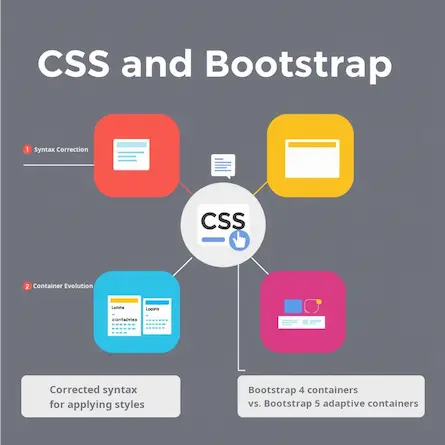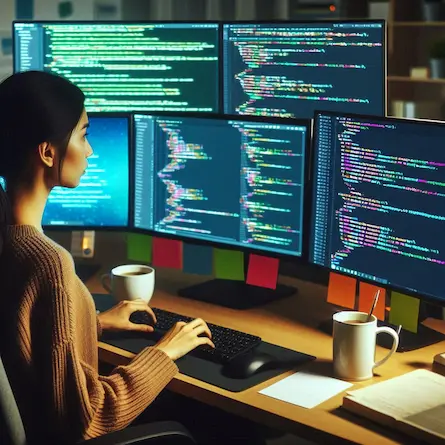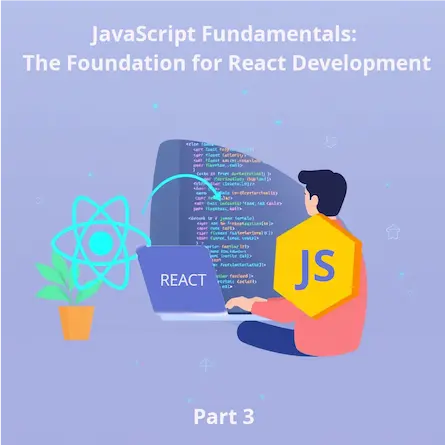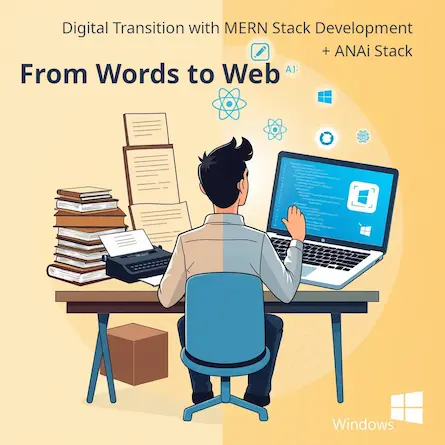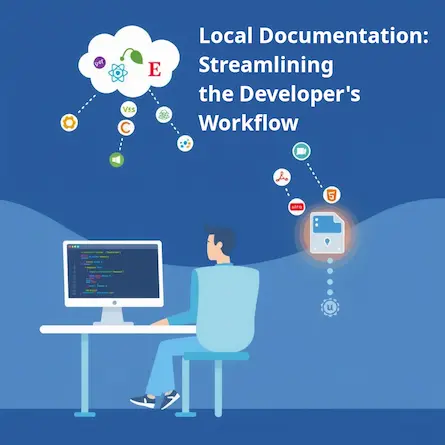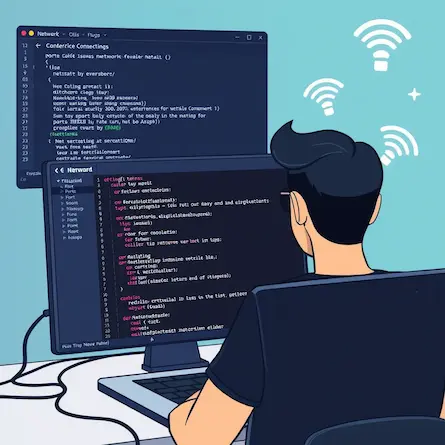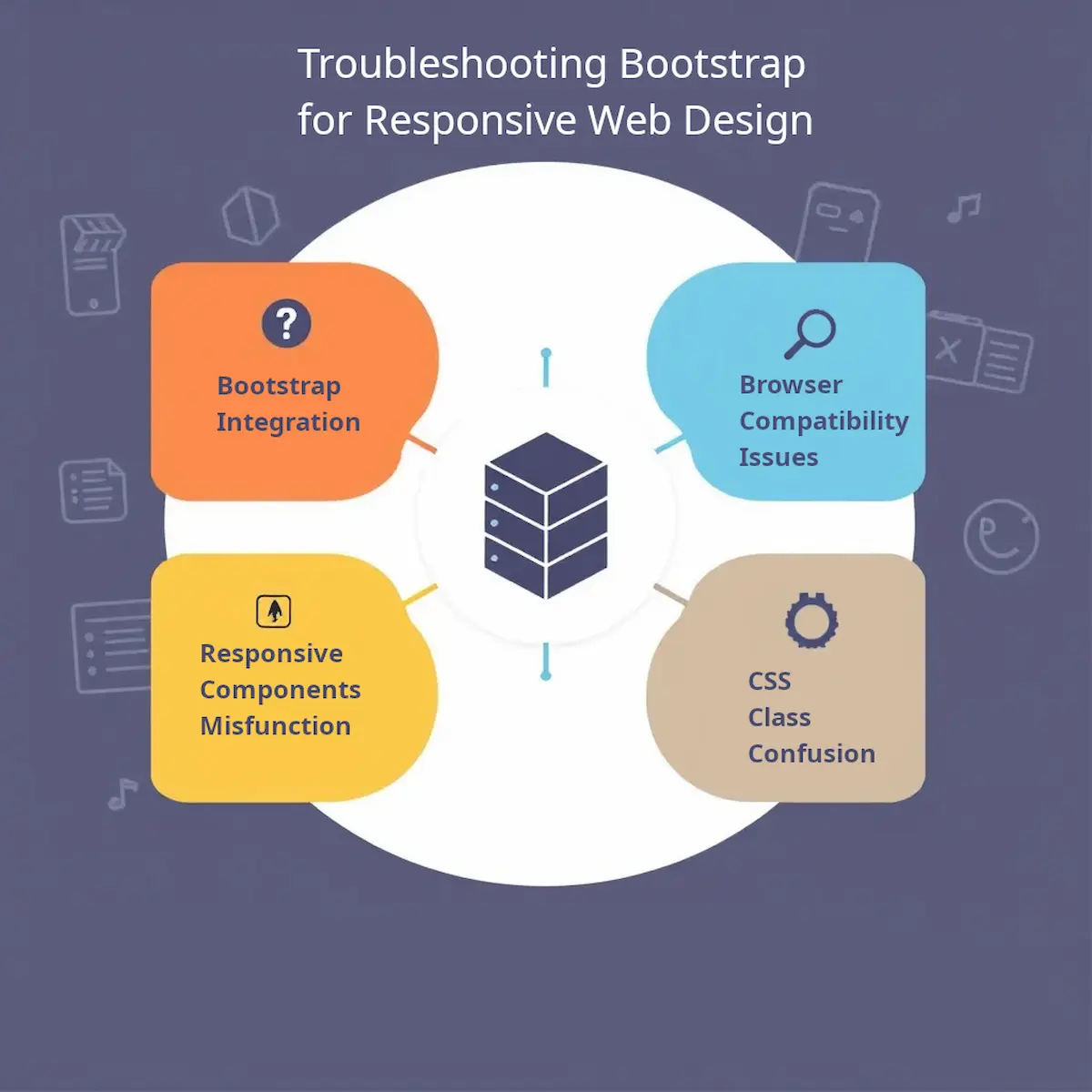
A Beginner's Guide to Web Development: Understanding Bootstrap and Responsive Design - Part 2
- Ctrl Man
- Web Development , Responsive Design , Bootstrap
- 20 May, 2024
A Beginner’s Guide to Web Development: Understanding Bootstrap and Responsive Design
Web development can be a challenging field for beginners. One common issue that beginners often encounter involves making a website responsive. In this article, we’ll discuss a common problem and its solution using Bootstrap, a popular framework for building responsive websites.
The Problem
Imagine you’ve built a website using Bootstrap. It opens well on a large screen, but when you resize the browser to mimic a small device, a button appears as expected, but it doesn’t respond to clicks.
The Cause
This issue might be related to the JavaScript components, such as the navbar toggler, not functioning as expected on smaller screens.
The Solution
Here are a few things to check and solutions to resolve the problem:
-
Check Bootstrap JavaScript Integration: Make sure you have included the Bootstrap 5 JavaScript file (
bootstrap.bundle.min.jsorbootstrap.min.js) in your HTML file. The Bootstrap JavaScript file is required for responsive components like the navbar toggler to work correctly. -
Check Data Attributes: Ensure that the “data-toggle” and “data-target” attributes are set correctly on the navbar toggler button and the collapsible element, respectively. These data attributes are crucial for the toggling behavior.
-
Verify CSS Classes: Double-check that you are using the correct CSS classes for responsive behavior. In Bootstrap 5, the class for responsive navigation is “navbar-expand-md” instead of “navbar-expand-lg”.
-
Test on Multiple Browsers: If the issue persists, try testing your page on different browsers to ensure it’s not a browser-specific problem. Sometimes, certain browser extensions or browser settings can interfere with JavaScript functionality.
-
Inspect for JavaScript Errors: Open your browser’s developer console and check for any JavaScript errors that might be occurring after resizing to a small device size. Addressing these errors can help resolve the issue.
By following these steps, you should be able to identify the cause of the issue and get the responsive components, like the navbar toggler, working correctly on smaller devices in your Bootstrap 5 project.
Additional Tips
-
Local Bootstrap CSS: Adding the Bootstrap CSS file locally to your CSS folder is a good approach. This allows you to work offline and ensures that your project remains functional even if the CDN is temporarily unavailable or blocked.
-
Check for Conflicting JavaScript: Check your project for any other JavaScript files or custom scripts that might be interfering with the Bootstrap JavaScript. Make sure there are no errors or conflicts between different scripts.
-
Try a Different Development Server: If the problem persists, consider trying a different local development server. Sometimes, issues might be related to the specific server you are using.
Conclusion
In conclusion, the JavaScript is needed to handle the button clicking. According to the Bootstrap documentation, the navbar-toggler requires the collapse plugin, which is part of the bootstrap.js file. Without it, the button will not work as expected.
Responsive Grid Example
Here’s an example of how to create a responsive grid using Bootstrap classes. This grid will have 6 columns for large devices, 4 columns for tablets, and 100% width for mobile devices:
<div class="container">
<div class="row">
<div class="col-lg-2 col-md-3 col-sm-6 col-12">Column 1</div>
<div class="col-lg-2 col-md-3 col-sm-6 col-12">Column 2</div>
<div class="col-lg-2 col-md-3 col-sm-6 col-12">Column 3</div>
<div class="col-lg-2 col-md-3 col-sm-6 col-12">Column 4</div>
<div class="col-lg-2 col-md-3 col-sm-6 col-12">Column 5</div>
<div class="col-lg-2 col-md-3 col-sm-6 col-12">Column 6</div>
</div>
</div>
With this code, the grid will behave as desired with 6 columns on large devices, 4 columns on medium devices, and 2 columns on small devices, while taking up the full width on extra small (mobile) devices.
Web development can be challenging, but with the right tools and knowledge, you can create responsive and interactive websites. Happy coding!
Frequently Asked Questions (FAQ) for Part 2
What does “responsive” mean in web development?
Responsive web design means that a website’s layout and content adapt smoothly to various screen sizes and devices, providing an optimal viewing experience for users.
Why is my Bootstrap button not working on smaller screens?
If your Bootstrap button is not responding on smaller screens, it could be due to missing JavaScript files, incorrect data attributes, or CSS class issues. Ensure you have included Bootstrap’s JavaScript and that all attributes and classes are set correctly.
How do I make sure my Bootstrap components work on all devices?
To ensure Bootstrap components work across all devices, include the necessary Bootstrap JavaScript files, use the correct data attributes, and apply the appropriate responsive CSS classes. Also, test your website on multiple devices and browsers.
Can I use Bootstrap for mobile-first design?
Yes, Bootstrap is designed with a mobile-first approach, meaning it’s intended to be used for creating websites that look great on mobile devices from the start.
What are some common mistakes when using Bootstrap for responsive design?
Common mistakes include not including the Bootstrap JavaScript file, using outdated classes from previous Bootstrap versions, and not testing the website on actual devices.
How can I troubleshoot issues with Bootstrap’s JavaScript components?
To troubleshoot issues with Bootstrap’s JavaScript components, check the browser’s developer console for errors, ensure there are no conflicting JavaScript files, and verify that all Bootstrap files are correctly linked.
Where can I find examples of responsive Bootstrap grids?
The official Bootstrap documentation provides examples of responsive grids. You can also find many tutorials and code snippets online that demonstrate how to create responsive layouts with Bootstrap.